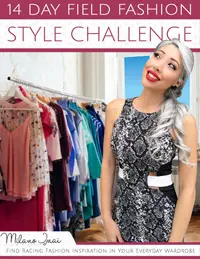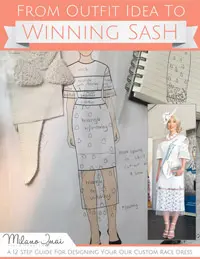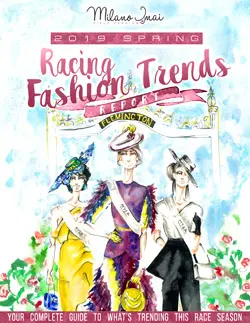Millinery Market – How to Create a New Hat Listing
Creating a new hat listing is easy, just follow these steps:
Step 1 – Log in to your account if you aren’t logged in already.
Step 2 – Click the ‘+ List your hat‘ button located in the top right corner of the page.
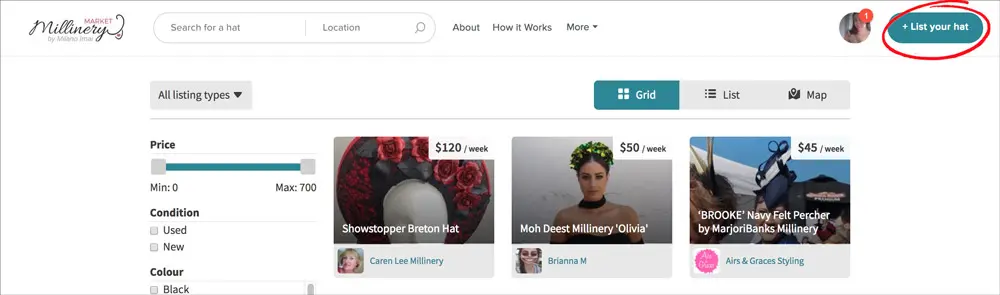
Step 3 – Choose whether your hat is ‘For Rent’ or ‘For Sale’. (For this example I will choose ‘For Rent’.)
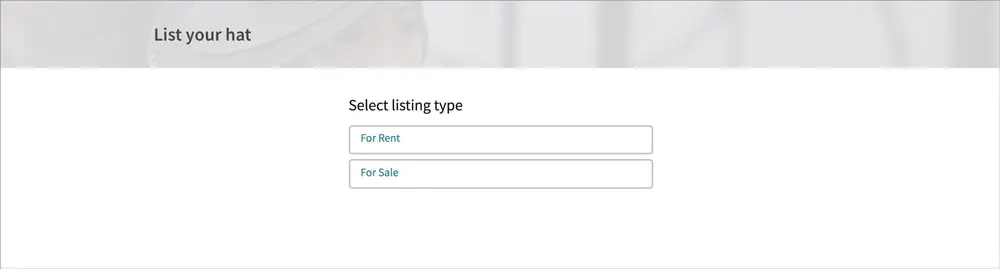
Step 4 – Enter details about your hat and then click the ‘Save listing’ button at the bottom.
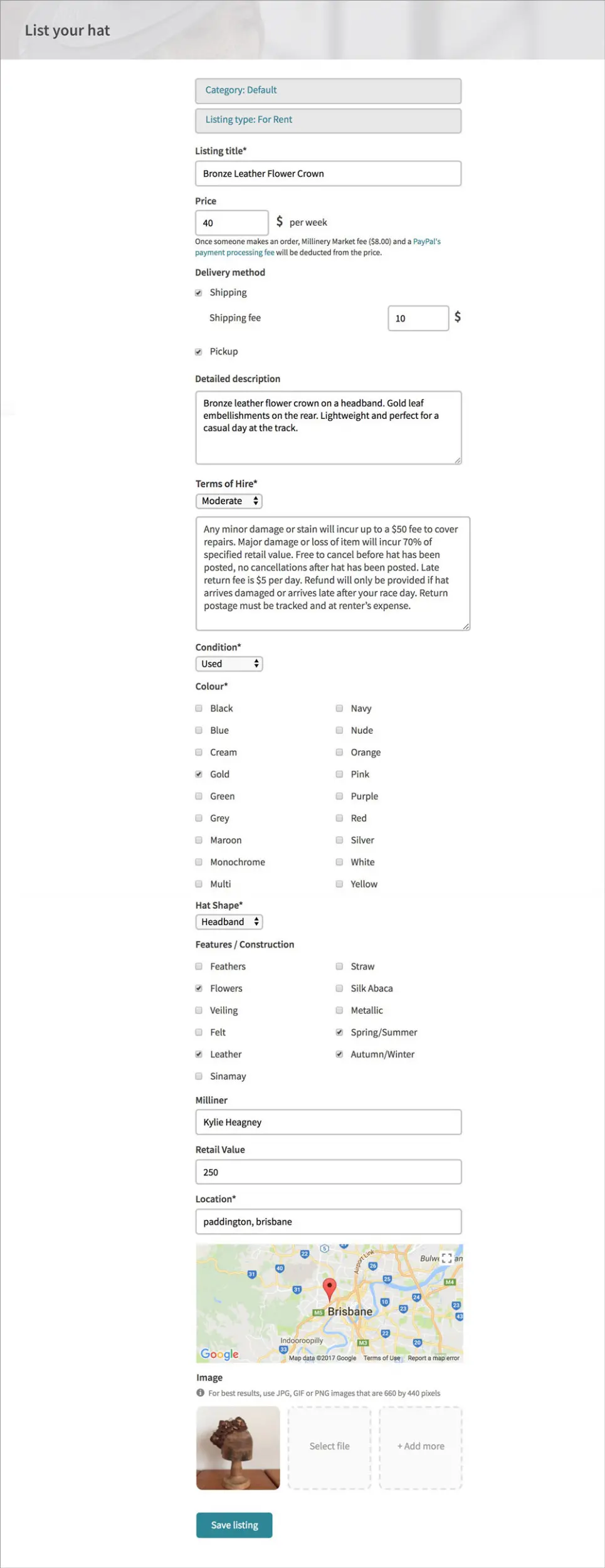
Here are some tips and instructions for filling in the various input fields:
- Listing title – the title is shown on your listing on the homepage.
- Price – for rentals the price is AUD$ per week and for sales it is just AUD$. This is the price the customer pays. The owner will receive the stated price minus Millinery Market’s service fee.
- Delivery Method – You can choose whether to accept shipping and/or pickup. It’s a good idea to accept pickup to cater for women who live in your local area who are looking for a hat last minute. If shipping is selected, specify the shipping cost. You can check postage costs with your local post office, generally it will be $15 to $20 depending on the size of your hat.
- Detailed Description – Give a description of your hat. Things you can include in your description:
- Description of the hat (colour, shape, style, materials, features).
- Who it was made by.
- Condition of the hat (e.g. only worn twice, in excellent condition).
- How it is secured (e.g. comb and elastic).
- If it has placed in any FOTF competitions.
- Positive features (e.g. comfortable, lightweight, makes a statement).
- Any points a customer should know (e.g. looks yellow in photos, but it is more of a chartreuse colour).
- Link to any of your accessory listings that would go well with the hat.
- Details about any defects.
- Terms of Hire/Sale – Choose flexible, moderate or strict terms from the dropdown menu. A textbox will appear beneath the dropdown showing the definition of the selected term.
- Condition – Select whether it is new or used.
- Colour – Select all the colours that are in your hat.
- Hat Shape – Select from boater, crown, freeform, halo, headband, percher, pillbox, turban, wide brim, bridal, other. Here’s what each hat shape looks like in case you’re not sure.
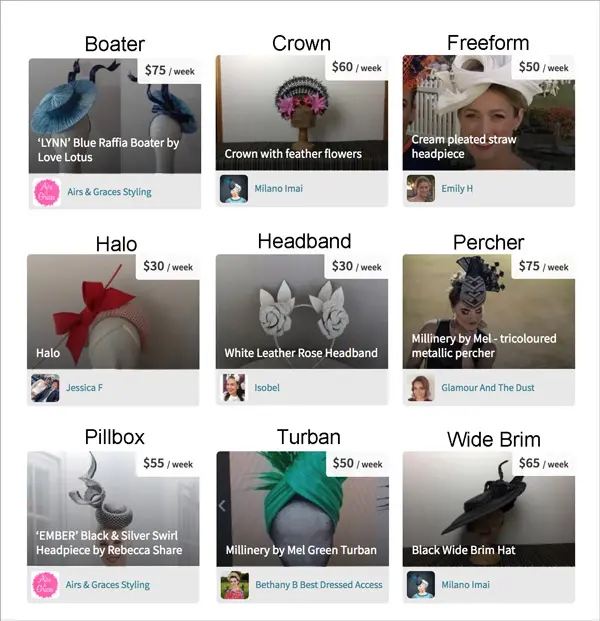
- Features/Construction – Select all that apply. If your hat can be worn all year round, choose both Spring/Summer and Autumn/Winter.
- Milliner – Enter the name of the milliner if you know it.
- Retail Value – This is how much the hat cost to buy brand new.
- Location – Enter your suburb and city to help people find hats that are near them. You can also reposition the red pin on the map.
- Image – Click the ‘Select file’ button and browse your computer to upload your image. Click the ‘+ Add more’ button to add more photos. Once uploaded, you can click and drag images to reorder them. Ladies mainly focus on the images when deciding whether to rent/buy so it’s best to add lots of photos including some with the hat being worn so they can get an idea of the size of the hat.
Step 4 – After you click the ‘Save listing’ button, you will be directed to your new hat listing page. You will see a sentence saying ‘Listing created successfully’ letting you know it saved correctly.
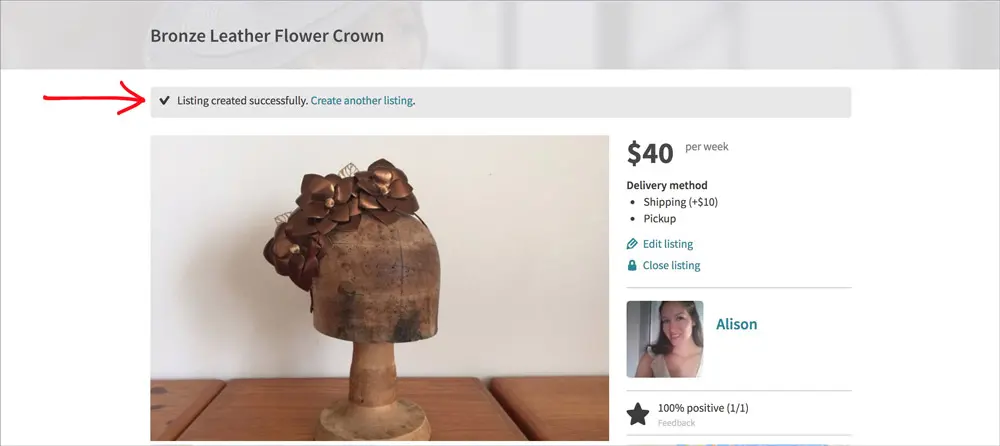
If you go back to the homepage, you should see your hat as the first listing.
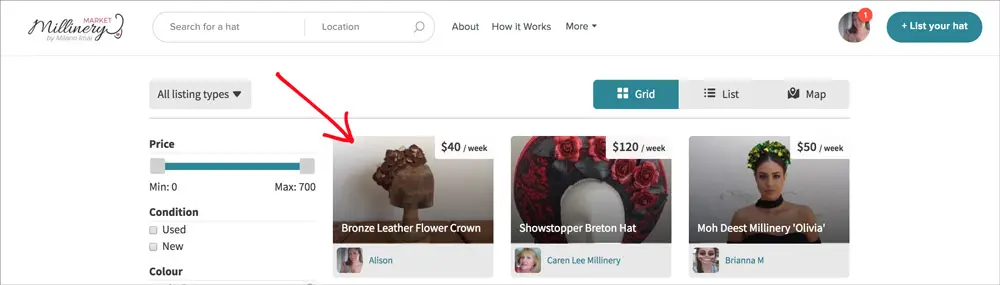
And that’s it. You have successfully listed your hat.
You will receive an email notification any time someone makes a booking/purchase or comments on your hat listing.
If you haven’t already, make sure you add your bank details to your profile settings, as customers won’t be able to make a booking/purchase until you do. Click here to learn how to add your bank account details.
>> Back to Knowledge Base Articles