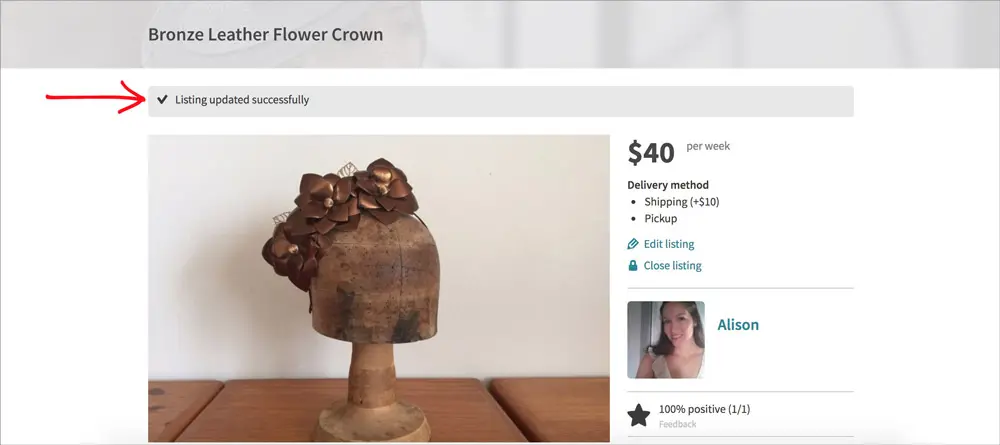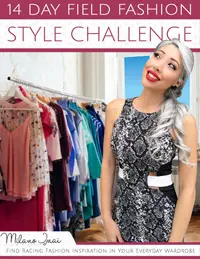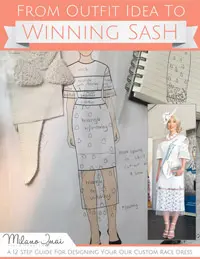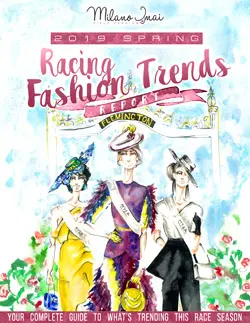Millinery Market – How to Edit your Existing Hat Listing
If you have an existing hat listing that you want to edit or update, follow these steps. If you want to create a new hat listing, read this knowledge article.
Step 1 – Log in to your account if you aren’t logged in already.
Step 2 – Go to your profile page by hovering over your profile image in the top right corner and then clicking on the ‘Profile’ button that appears beneath.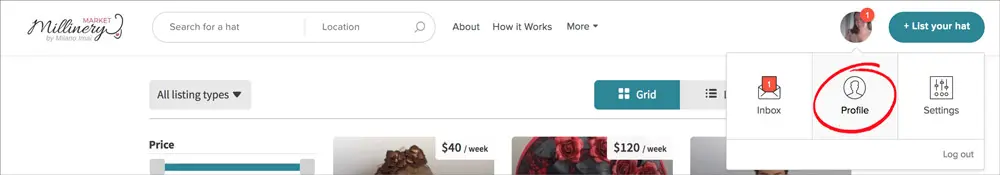
Step 3 – Click on the hat listing that you would like to edit.
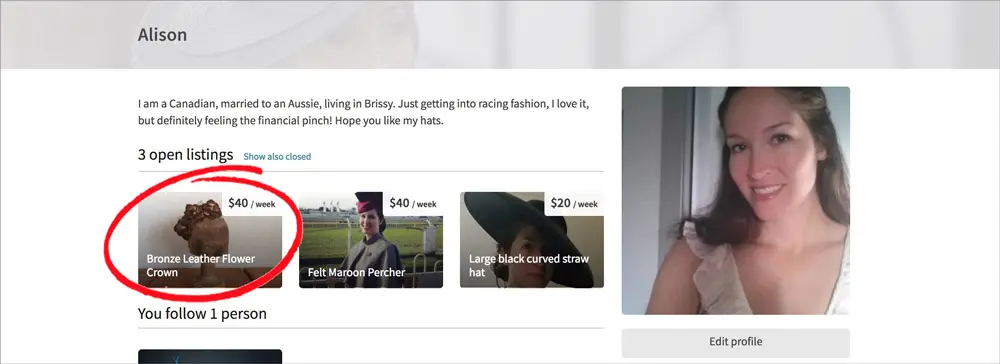
Step 4 – Click the ‘Edit listing’ link found below the delivery method section.
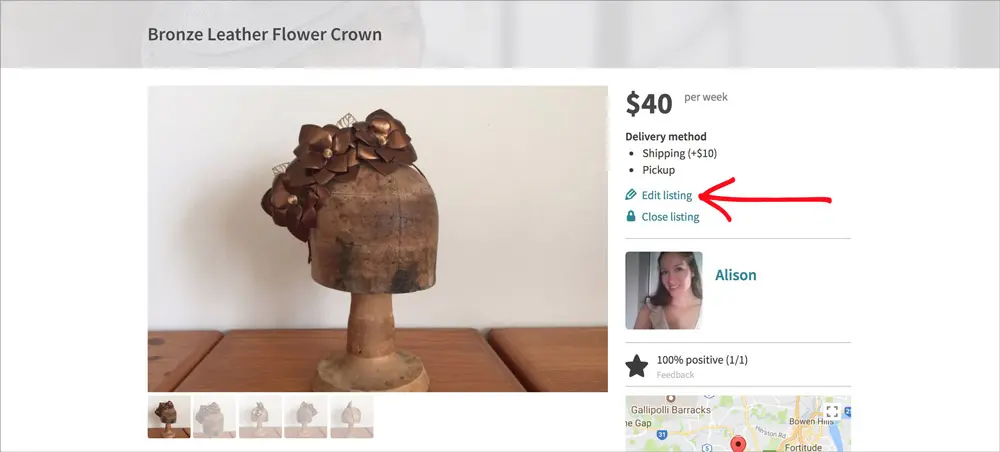
Step 5 – Change the details that you would like to update and click ‘Save listing’ at the bottom of the page.
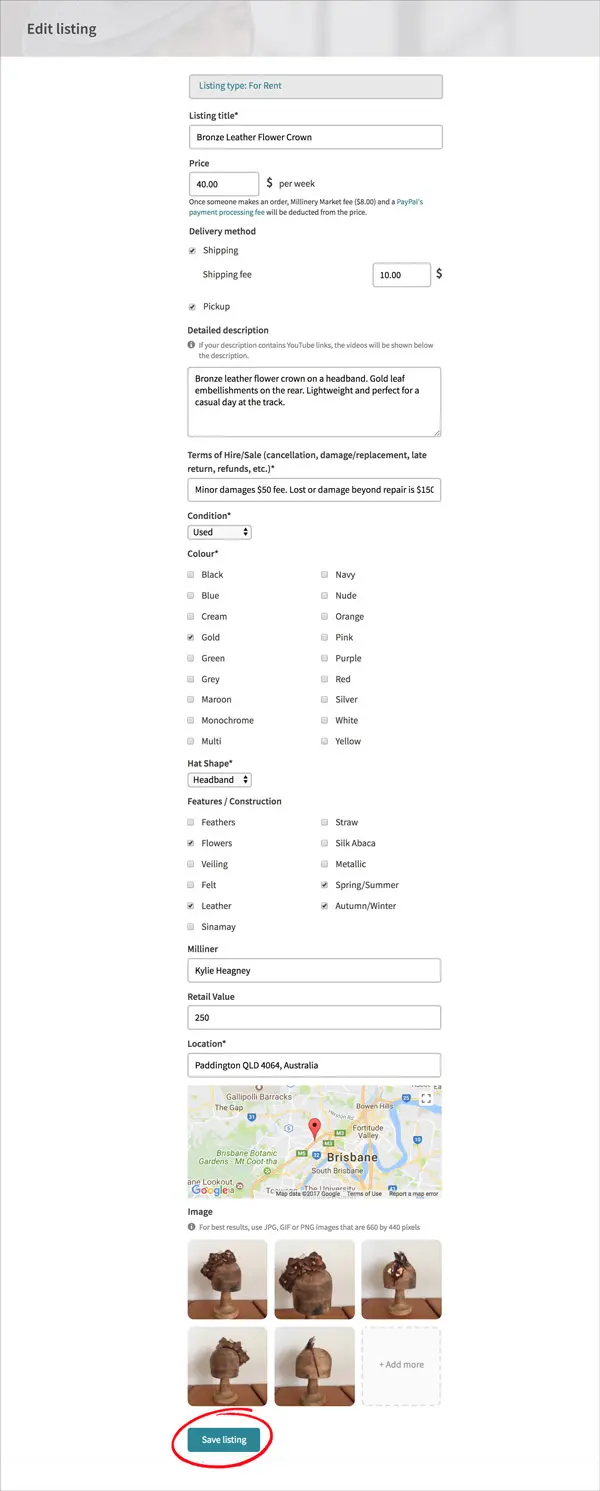
Step 6 – After you click the ‘Save listing’ button, you will be directed to your listing page. You will see a sentence saying ‘Listing updated successfully’ indicating that is saved correctly.
And that’s it. You’ve successfully edited your hat listing.
>> Back to Knowledge Base Articles