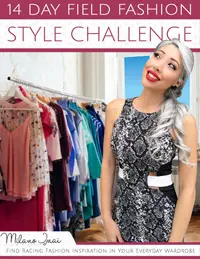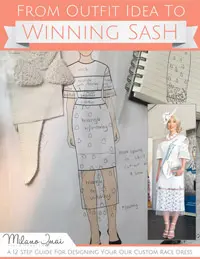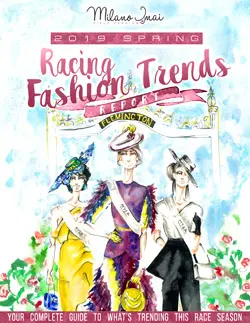Millinery Market – How to Follow Another User and What it Means
What Happens when you Follow Another User
When you follow another user, you will receive an email notification each time that user posts a new hat listing. The email notification will look similar to the following image.
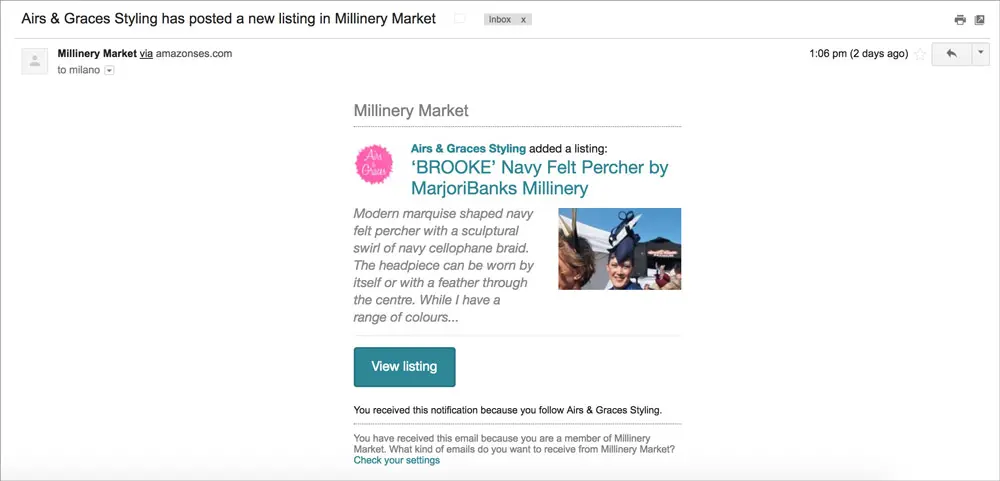
It’s a great way to find out about new hats for sale or rent from your favourite milliners and race goers.
How to Follow Another User
Step 1 – Log in to your account.
Step 2 – Open the profile page of the user you want to follow.
Step 3 – Under their profile picture, click the ‘Follow’ button.
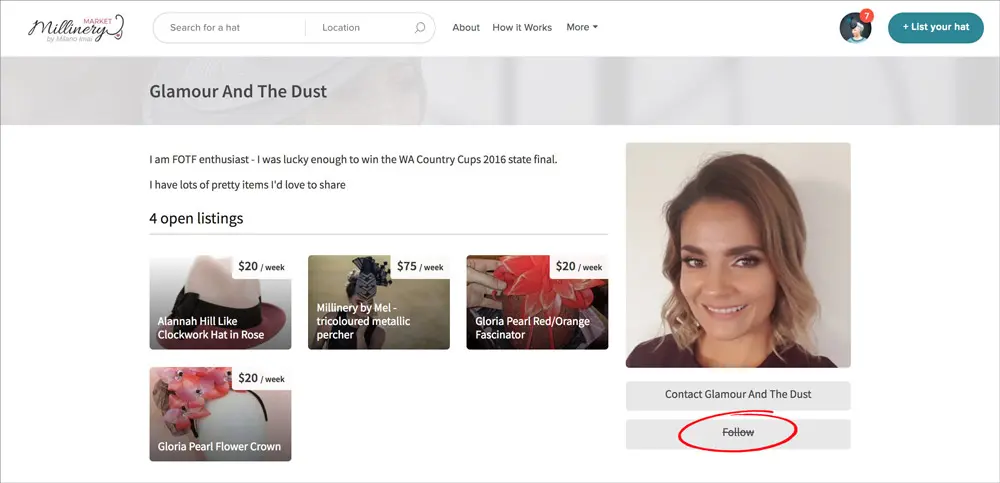
The button now says ‘Following’. That’s it!
How to Unfollow a User
You can easily stop following another user.
Step 1 – Log in to your account.
Step 2 – Open your profile page to view all the users you follow. (To view your profile page, hover over your profile photo in the top right corner and then click the ‘Profile’ button that appears underneath.)
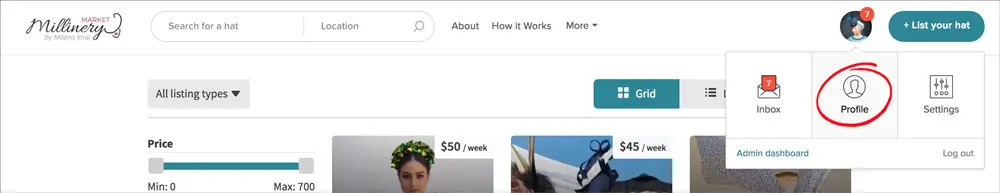
Step 3 – Under the profile picture of the user you want to unfollow (or from their profile page), click the ‘Unfollow’ button.
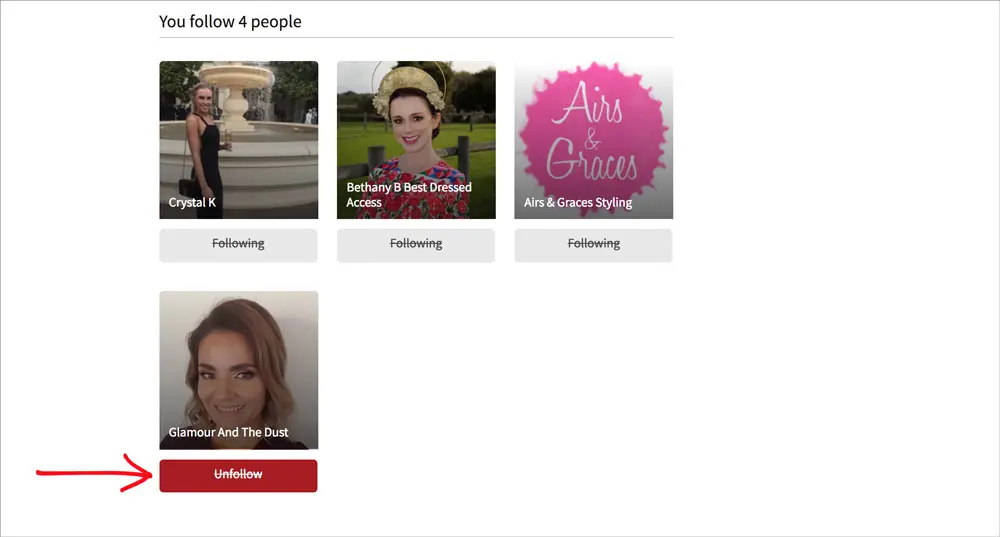
Users don’t receive a notification when someone starts to follow them or stops following them.
>> Back to Knowledge Base Articles