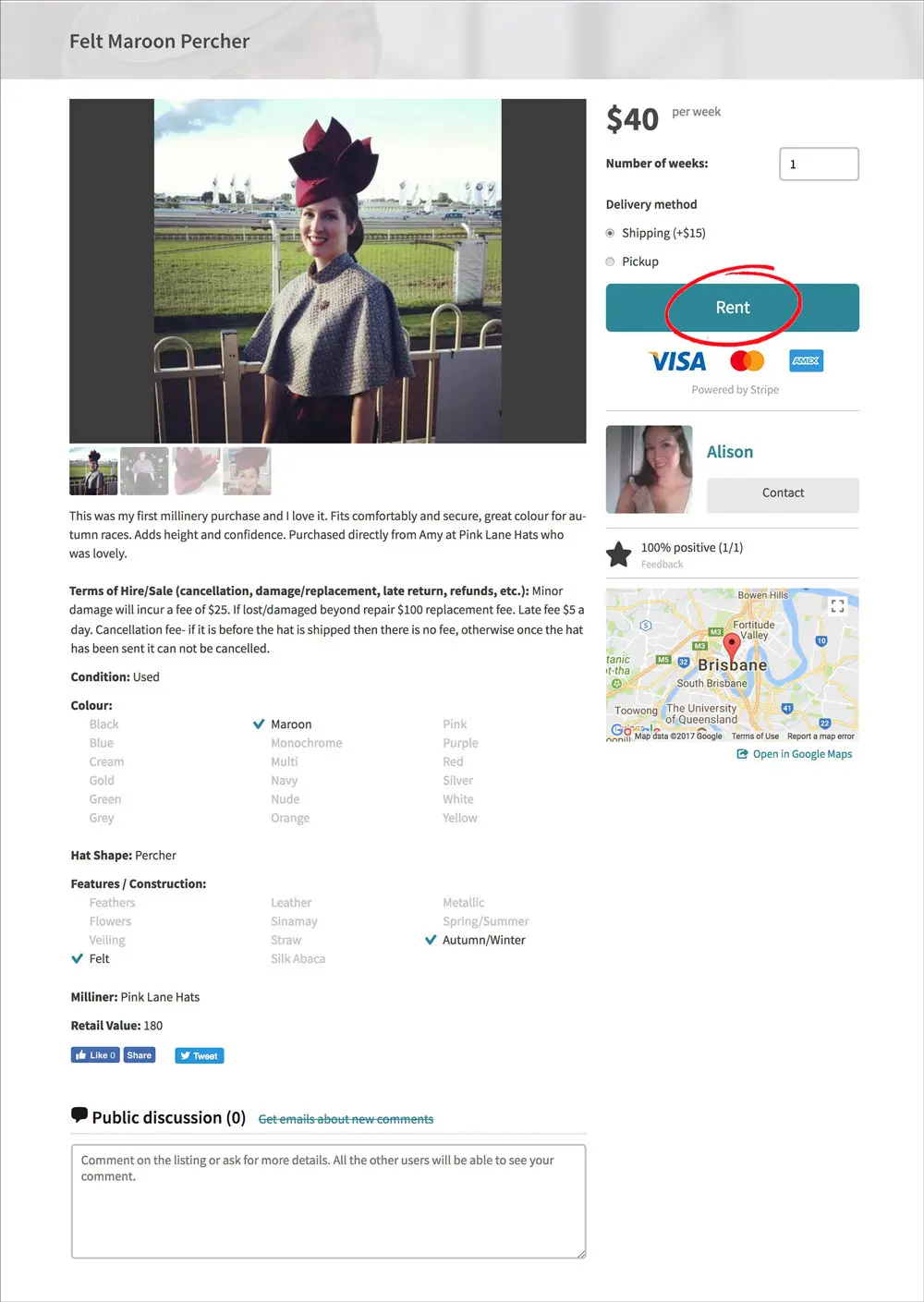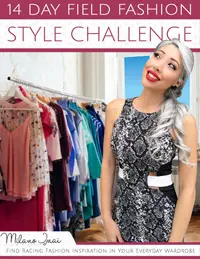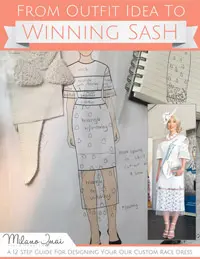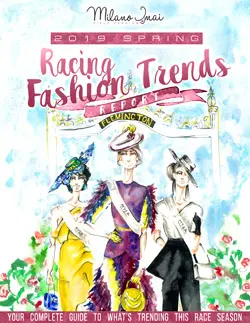Millinery Market – How to Rent a Hat
Renting a hat is now easier than ever, and this article will walk you through the process. If you want to buy a hat instead, check out this knowledge article.
A few key things to note before we get started:
- All hats are rented in 1 week blocks to give you time to try on the hat before your race day and make any final adjustments to your overall look.
- While renting a hat you are responsible for any accidents or damage to the hat. Check the hat listing’s terms of hire to see the damage fees before you go ahead with a booking.
- Renters are responsible for the return postage costs. We recommend getting parcel tracking and insurance coverage in case your parcel is lost or damaged during transit.
Follow these steps to rent a hat:
Step 1 – Find a Hat Listing that you Like
Browse the hat listings and click on one that you like. Tip: Use filters to narrow your search.
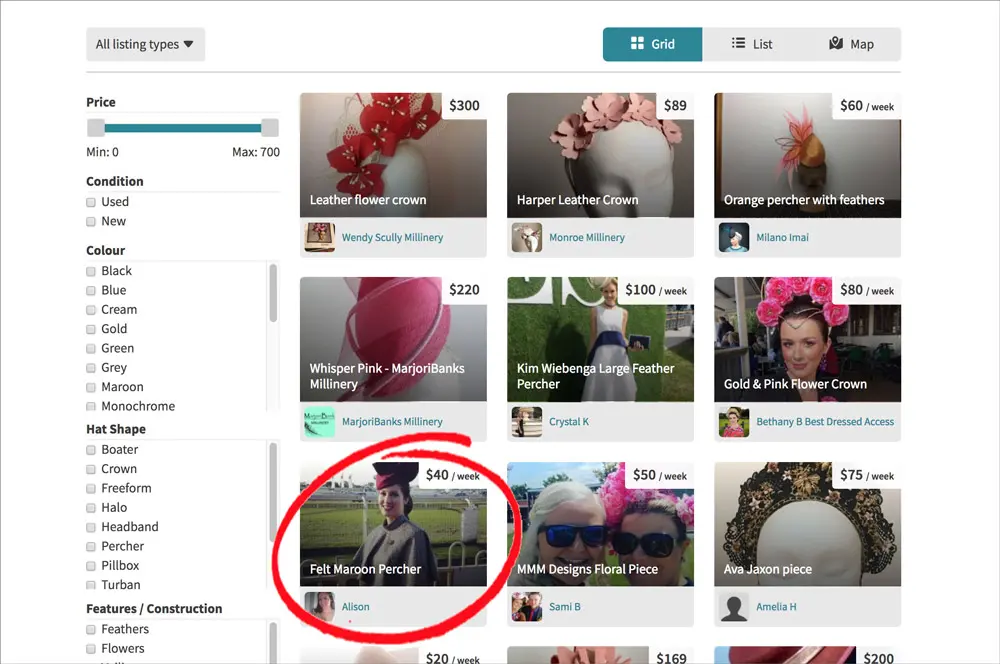
If you’re having trouble choosing a hat, feel free to take advantage of Millinery Market’s complimentary stylist advice. Just send an email to hello@millinerymarket.com.au with your location and a photo of you wearing your outfit and Milano will get back to you within 24 hours with some potential options.
Step 2 – View the Hat Listing and then Click the Rent Button
Read details about the hat listing (hat description, additional photos, terms of hire, milliner, retail value, hat location, lender’s review rating, etc.).
If you have a question about the hat listing, you can leave a comment at the bottom of the listing (publicly viewable) or send a private message to the lender using the ‘contact’ button next to the lender’s profile image.
If you are ready to proceed with a rental booking:
- enter the number of weeks you would like to rent the hat (set to 1 by default)
- choose your delivery method (shipping or pickup).
- The shipping cost is shown in brackets and is in addition to the weekly rental cost. In this example, the weekly rental rate is $40 and shipping is an extra $15.
- Note that some listings will only allow shipping and others will only allow pickup. Lender’s set what delivery methods they allow when they create the hat listing.
- click the big green ‘Rent’ button (you will tell the lender your required rental dates on the next page).
Step 3 – Give your Hire Dates and then Make Payment
In the ‘Optional message to Lender’ field, let the lender know your preferred rental period. We recommend including the following information in your message:
- The date of your race event.
- The date you would like to receive it and the date you would like to return post it. The rental period should be 7 calendar days (unless you are renting it for more than 1 week).
- Where you are located (this helps the lender estimate shipping times).
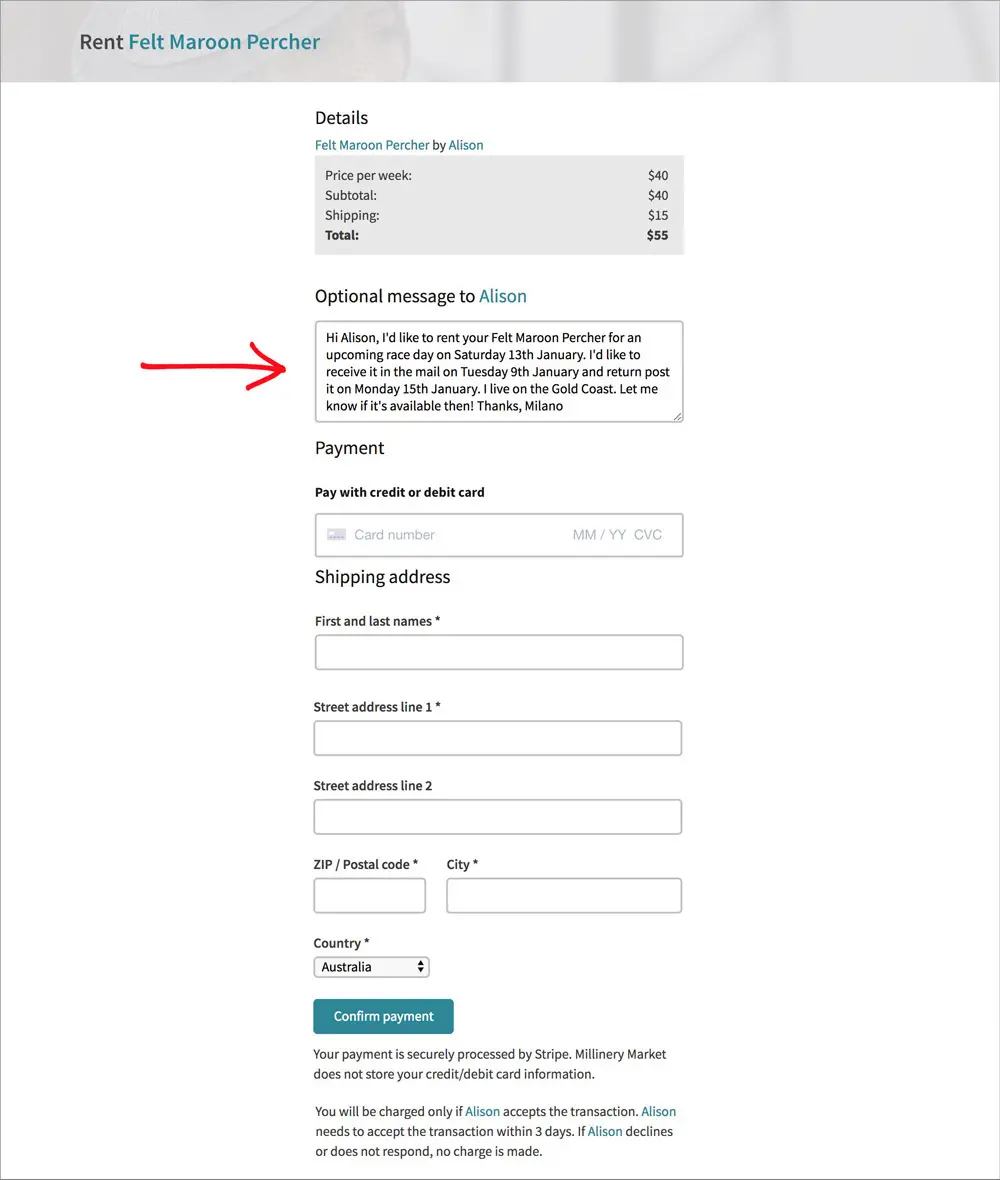
For payment, enter your credit/debit card number, expiry date, CVC and shipping address (not applicable if pickup is selected) and click the green ‘Confirm payment’ button.
Note: you will only be charged if the lender accepts the transaction. If the hat is unavailable for your requested dates, the lender will decline the transaction and you won’t be charged.
Step 4 – View your Message with the Lender
Once you have completed your payment, you will automatically be directed to a new message with your lender. If you want to add any further comments about your order, you can add them in the text box and click ‘Send reply’.
The lender now has 3 days to accept your order. If the lender declines or doesn’t respond within 3 days, no charge is made.
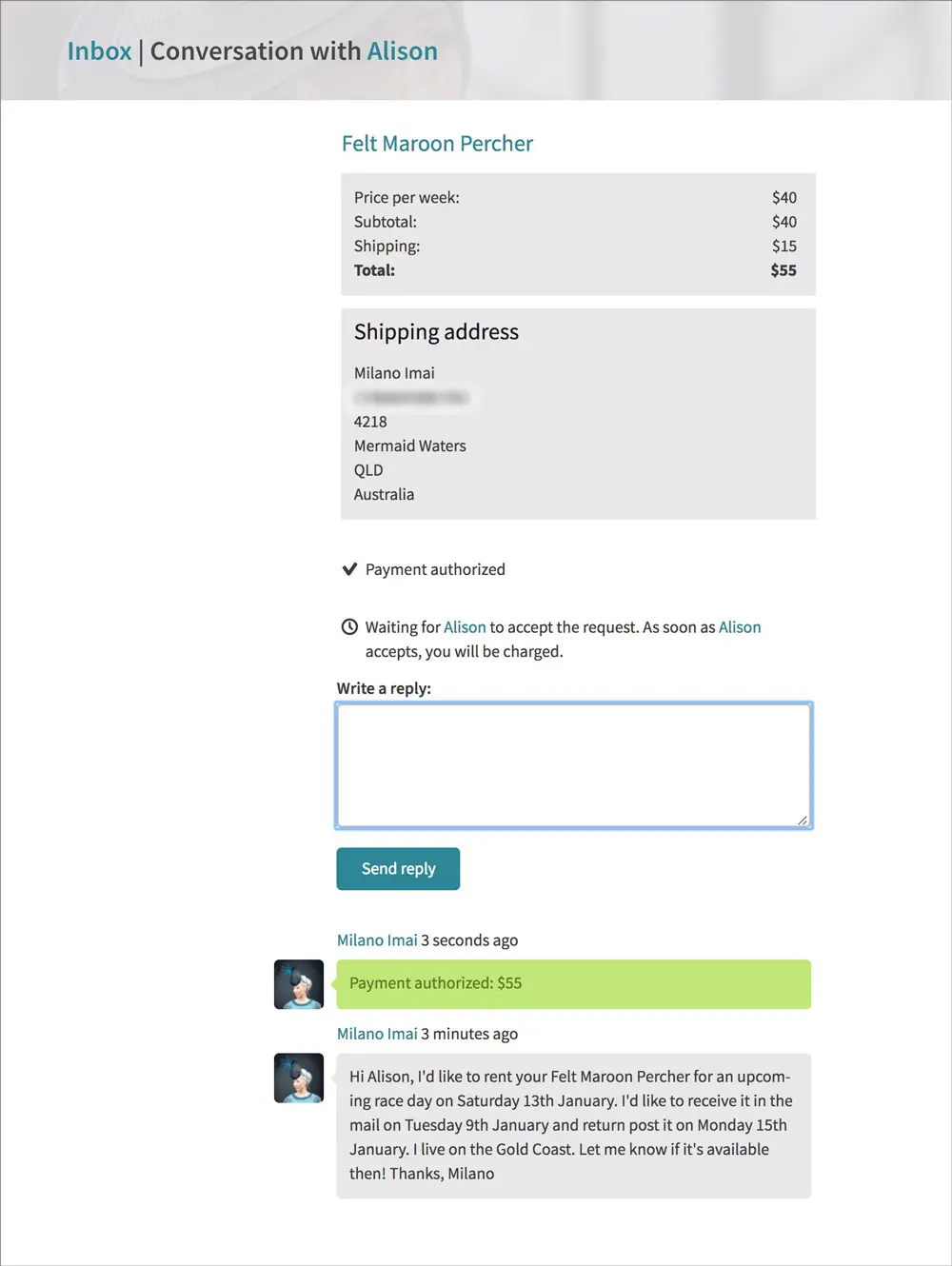
Step 5 – Lender is Notified of your Rental Request
The lender will receive an email notification similar to below about your rental request.
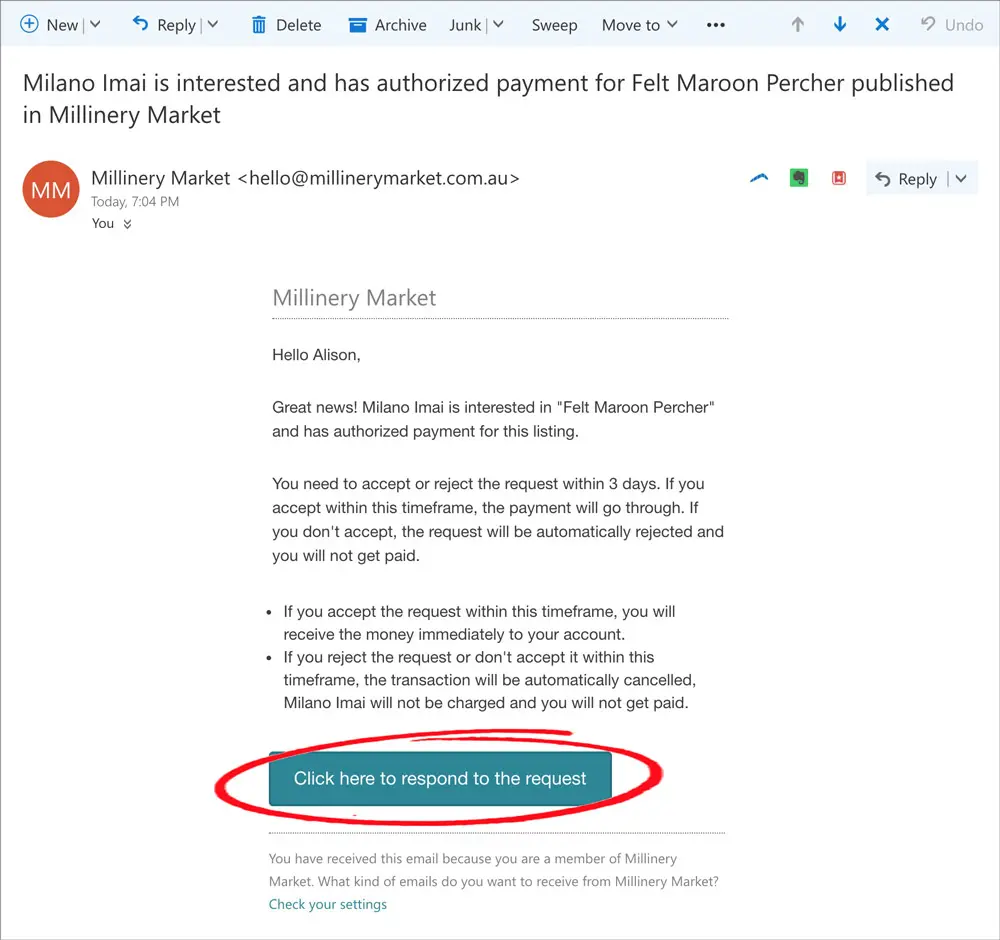
When the lender clicks on the ‘Click here to respond to the request’ button, they will be directed to the message in Millinery Market. From there they can reply to your message and decide whether to accept or decline your rental request.
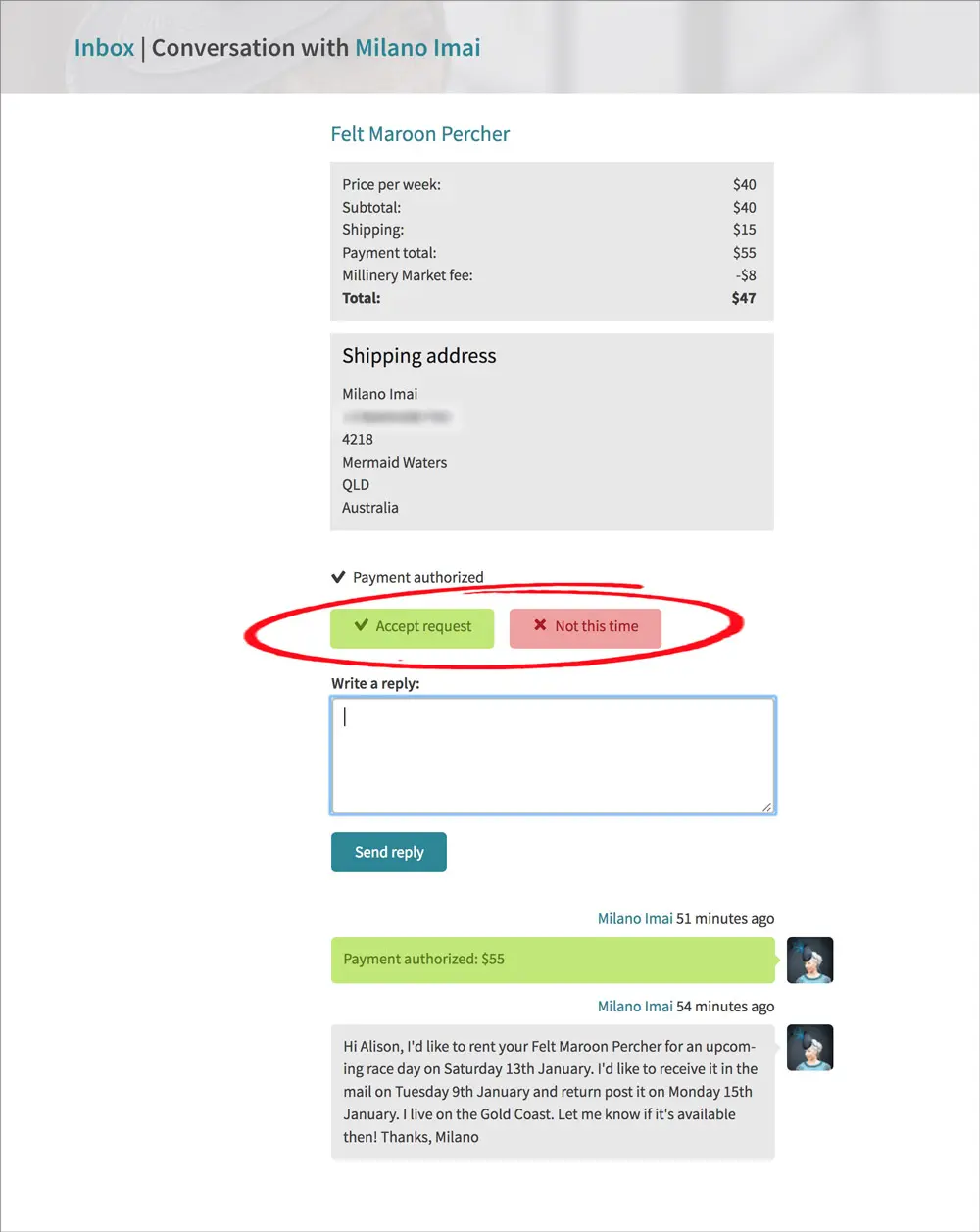
Step 6 – You Find out if your Rental Request was Accepted or Declined
If the lender accepts your rental request, you will receive an email notification similar to below. If your request is rejected, you will also receive an email notification.
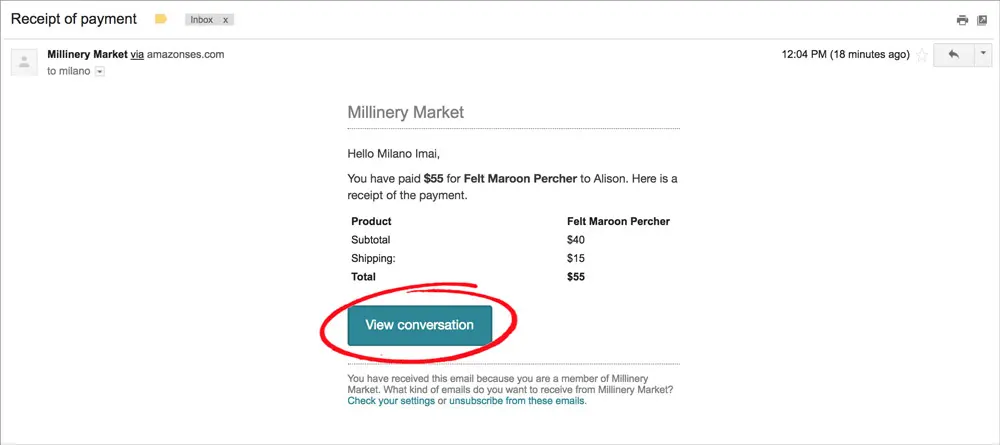
When you click on the ‘View conversation’ button, you will be directed to the message in Millinery Market and will be able to see any messages the lender has left you.
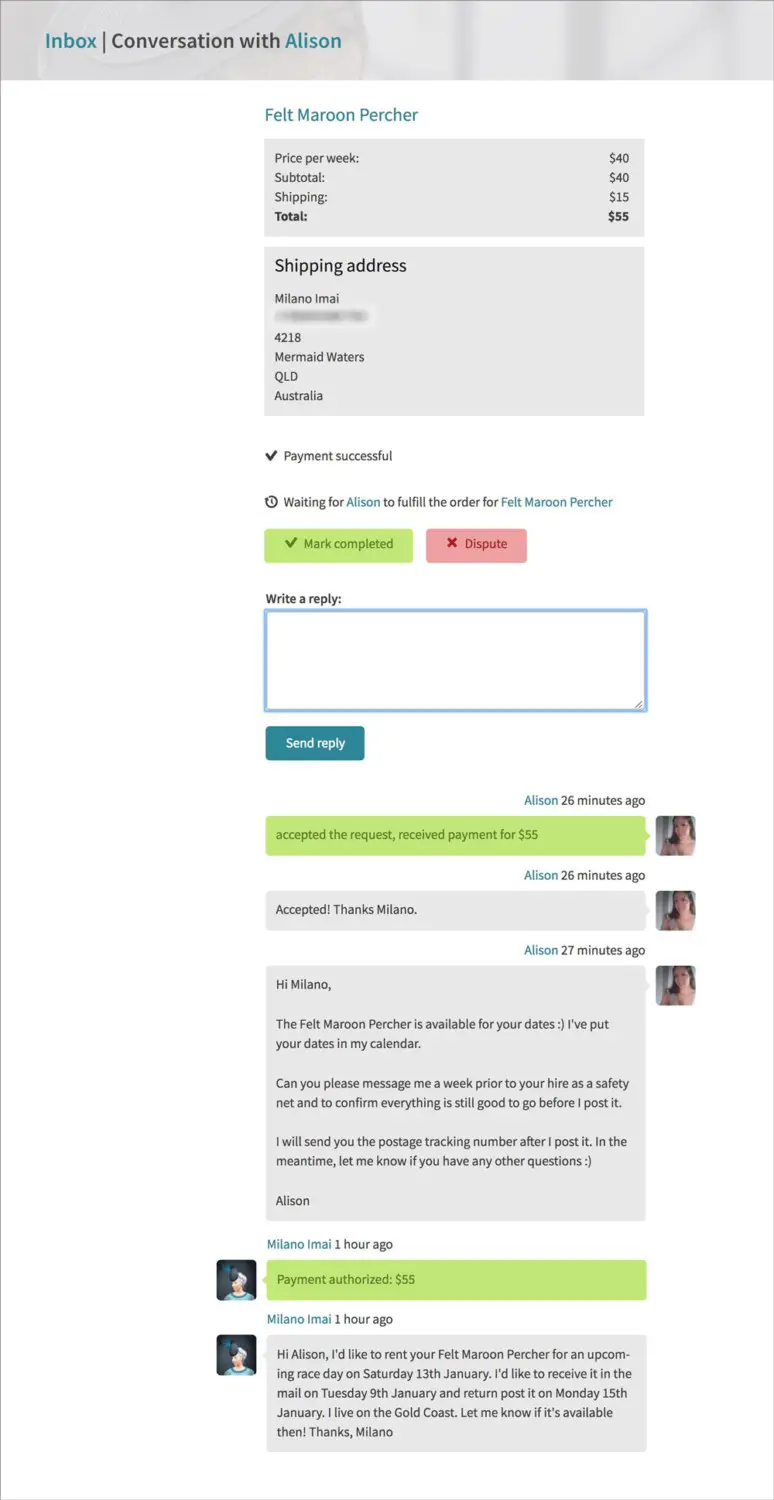
And that’s it!
Now you just need to sit tight and wait for your hat to arrive.
After you’ve received and returned the hat, you can mark the order as complete and will have a chance to provide feedback to the lender.
If you have any questions or issues with the rental process, please email hello@millinerymarket.com.au and we’ll be happy to answer your questions.
>> Back to Knowledge Base Articles