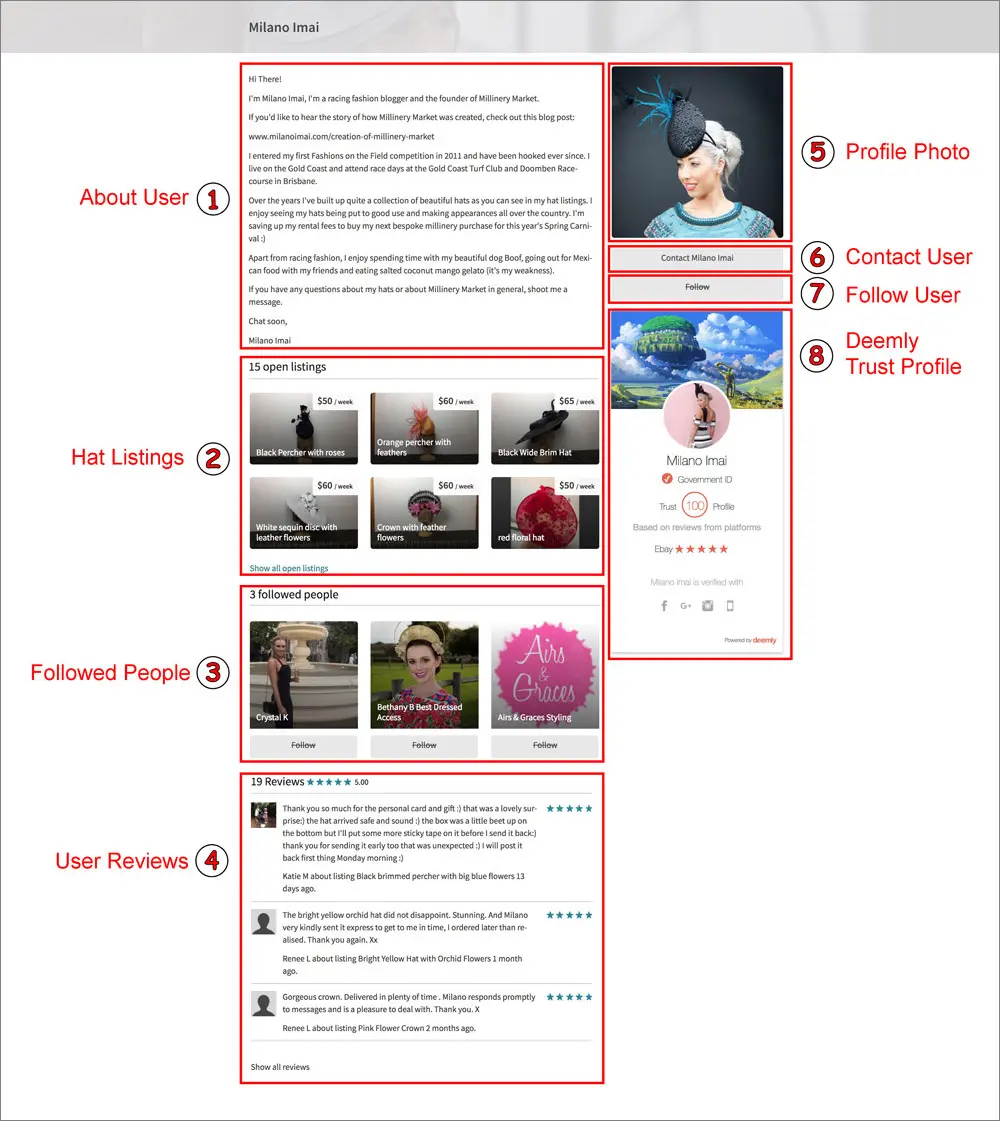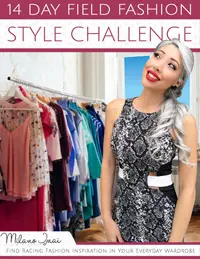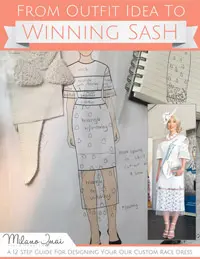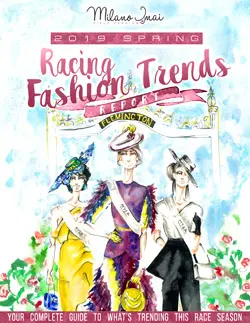Millinery Market – How to View Another User’s Profile and Review Rating
Every user on Millinery Market has their own profile and review rating so you can find out more about another user who you may potentially transact with.
This knowledge article shows you how to view another user’s profile and describes what information is displayed on the profile.
Click here to learn how to edit your own user profile.
How to View Another User’s Profile
Any time a user’s name appears in Millinery Market, it is hyperlinked to the user’s profile, so to view their profile you just need to click on their name.
Here are some examples of where user’s names appear in Millinery Market:
1) On the homepage, a user’s name is displayed beneath their hat listing.
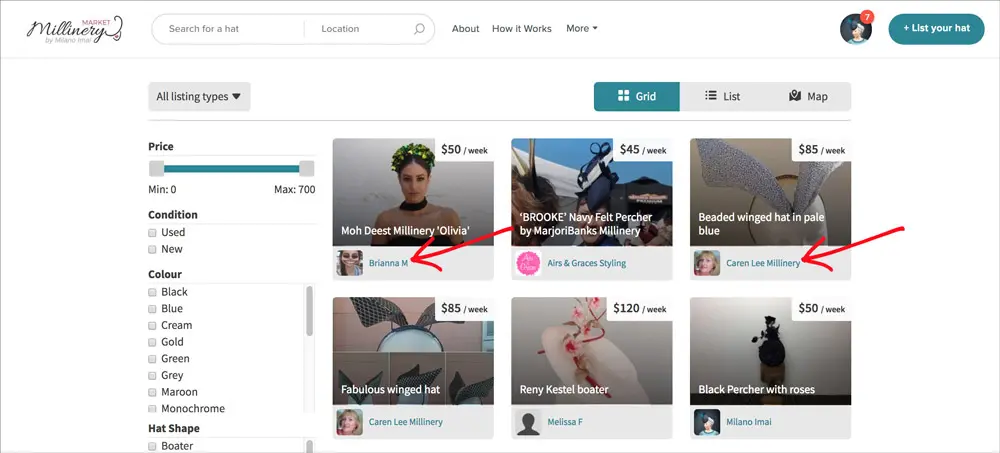
2) On a hat listing page, a user’s name appears beside their profile picture.
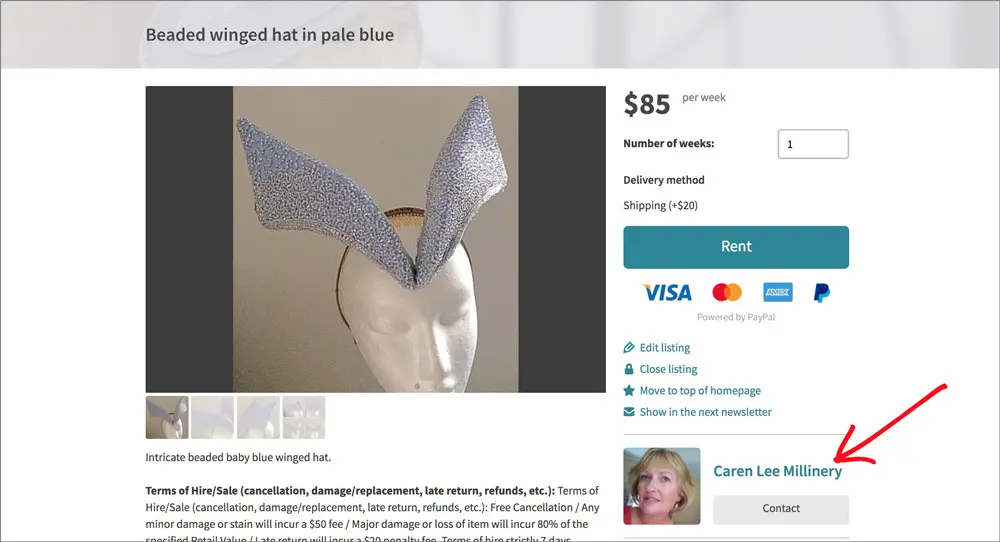
3) Inside your inbox, a user’s name appears in the left column beside their profile image.
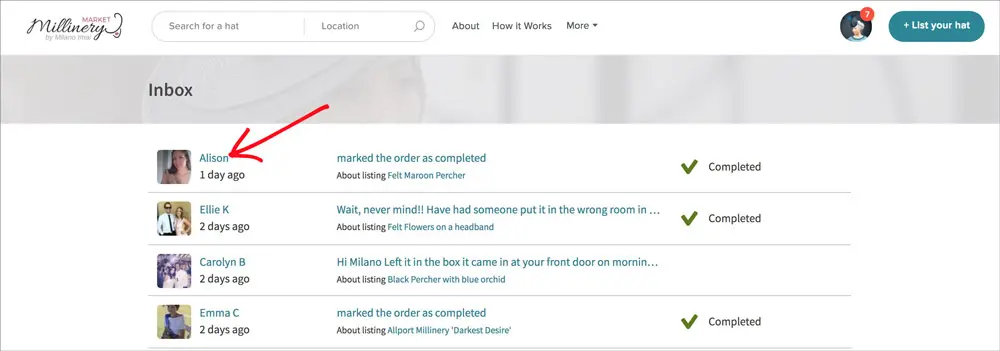
4) In the comments section at the bottom of a hat listing, a user’s name appears above their comment.
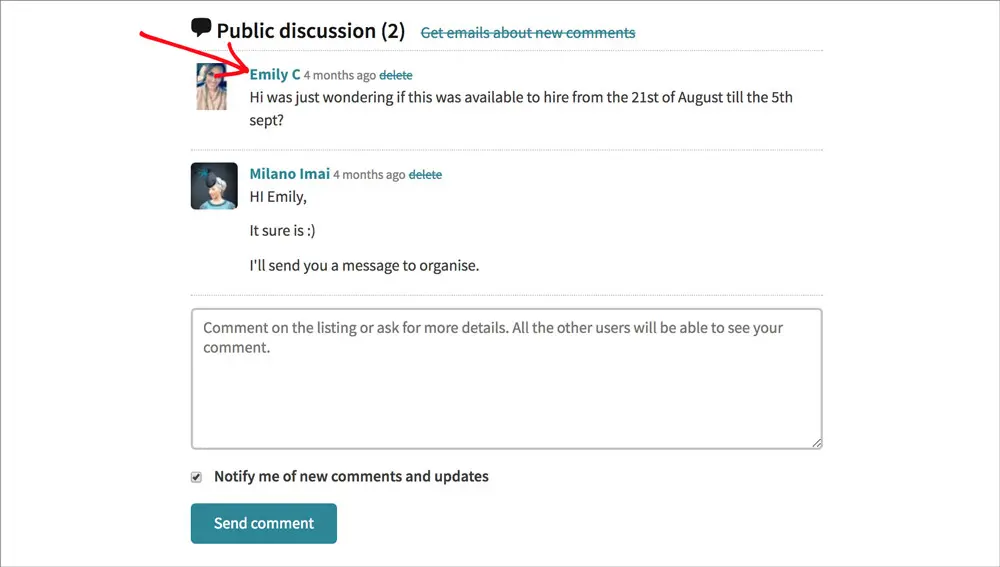
What is Displayed on a User Profile
The following image shows Milano Imai’s profile.
Each user profile contains the following 8 sections:
- About User – this a description about the user so you can get to know them better.
- Hat Listings – shows you all of the open hat listings that this user has on Millinery Market.
- Followed People – shows you who this user is following.
- User Review – shows number of reviews and average review rating. You can read free form text reviews that have been left by other members.
- Profile Photo – this is usually a photo of the user’s head or milliner’s logo.
- Contact User – click this button to start a new private message with the user.
- Follow User – click this button to start following this user. When you follow another user, you receive an email notification whenever that user posts a new hat listing.
- Deemly Trust Profile – If the user has created a Deemly trust profile, it will show their trust score based on their reviews from other platforms. It will also show whether they have verified their online and offline identity through their social media accounts and government ID. This helps lenders know they are dealing with a real person.
If you haven’t updated your own user profile yet, click here to learn how to edit your user profile.
>> Back to Knowledge Base Articles