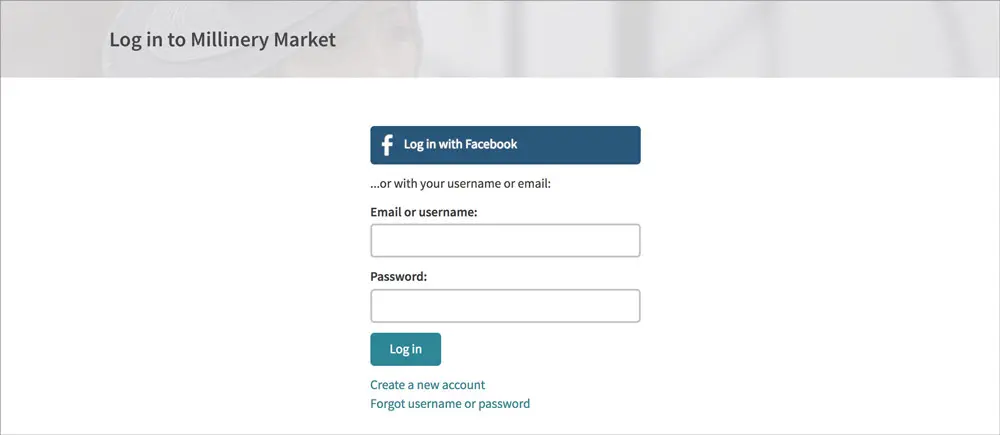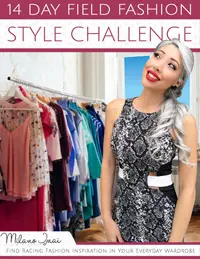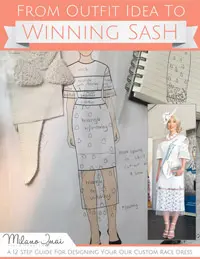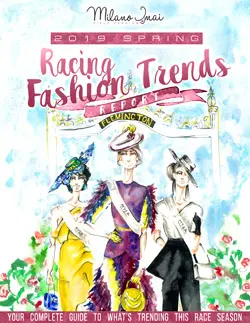Millinery Market – How to Reset a Forgotten Password
If you have forgotten your Millinery Market password, follow these steps to set a new password:
Step 1 – Go to the Millinery Market homepage – www.millinerymarket.com.au
Step 2 – Click on the ‘Log in‘ link at the top right hand corner of the homepage.
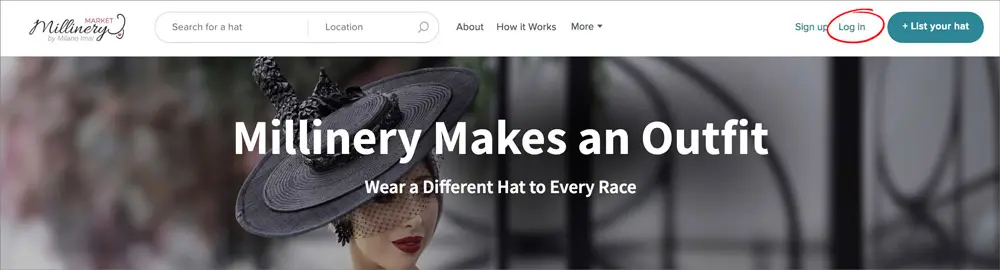
Step 3 – You will be directed to the following log in page.
If you enter an incorrect password, you will receive an error message that says, ‘Login failed. Please enter the correct credentials’.
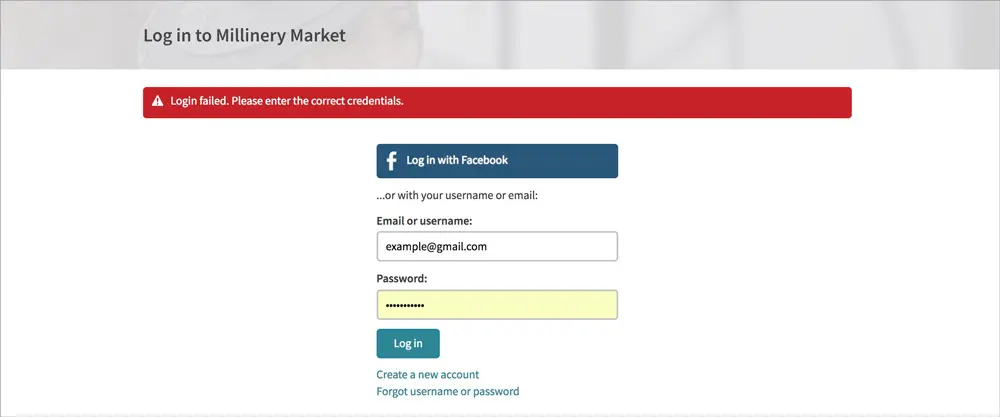
Step 4 – Click on the link that says ‘Forgot username or password’. A form will appear beneath asking for your email address. Enter your email address and click the ‘Request new password’ button.
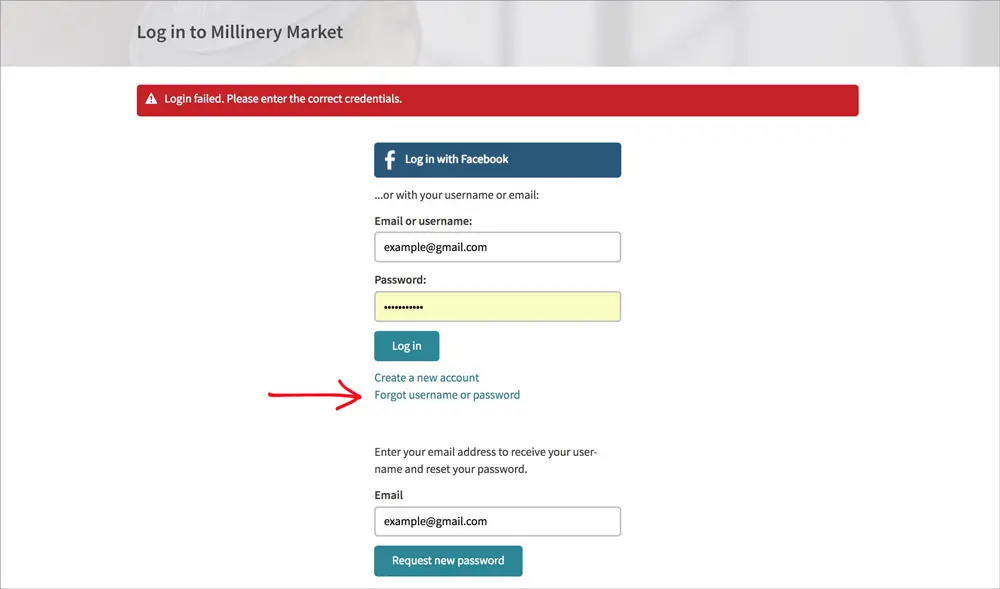
Step 5 – Check your email to find a similar email to below. Click the ‘Change my password’ link.
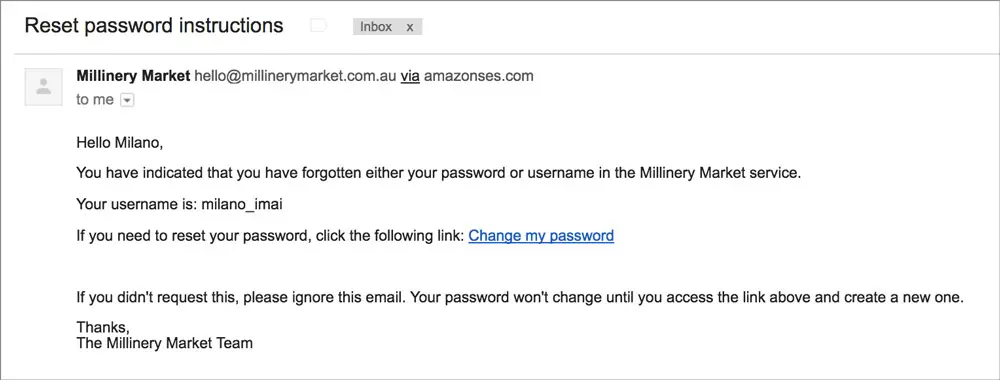
Step 6 – You will be directed to the following ‘Change your password’ page. Enter your new password twice and then click the ‘Save’ button.
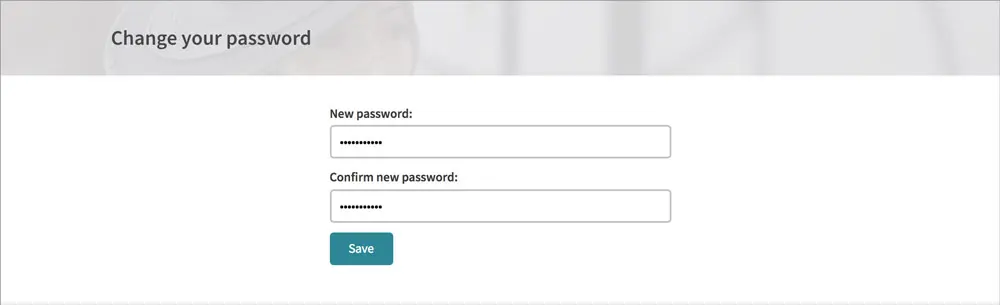
You will then be directed to the Millinery Market homepage.
You will see a sentence saying ‘Your password was changed successfully. You are now signed in.’ You will also see your initials (or profile picture) in a circle in the top right corner indicating you are logged in. Congratulations, you have successfully changed your Millinery Market password.
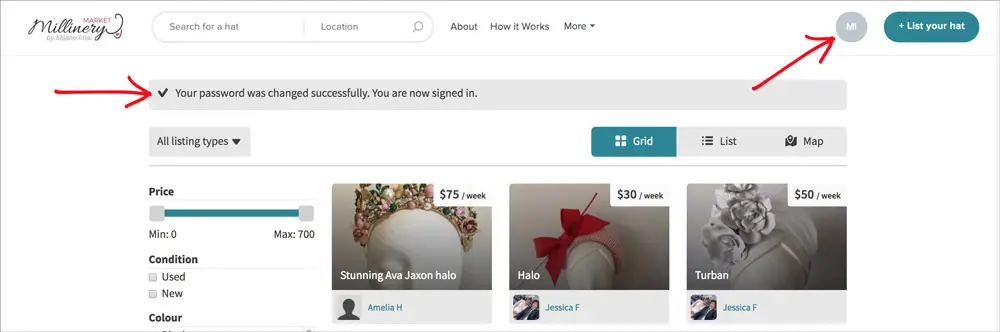
>> Back to Knowledge Base Articles